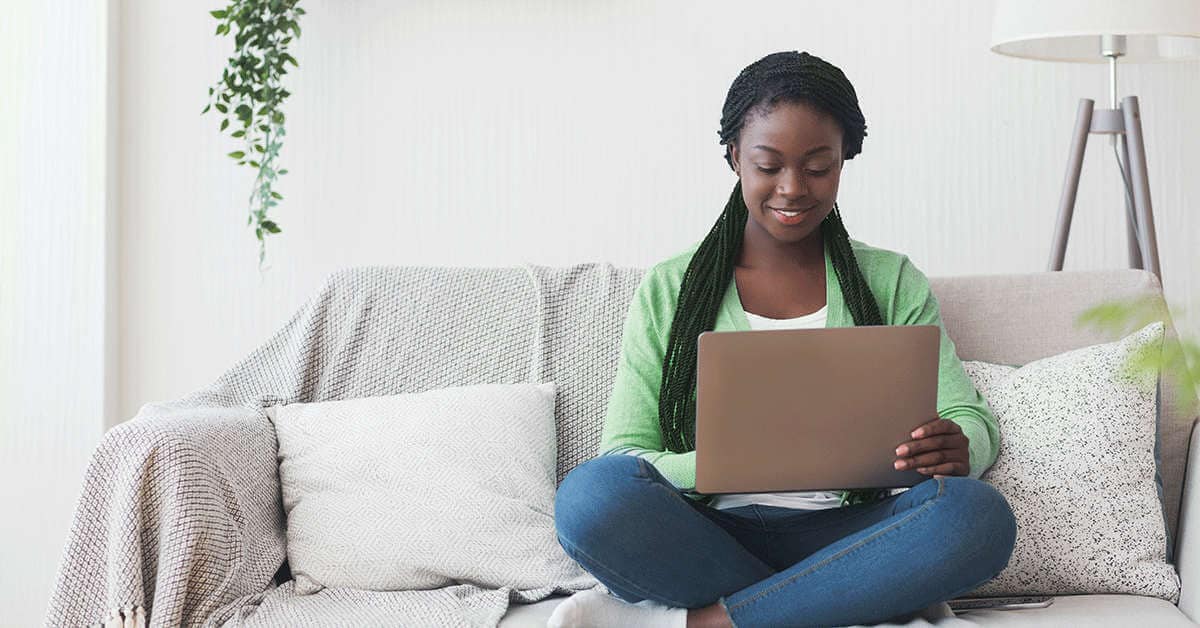What is a Recurring Transfer?
A recurring transfer allows you to move a fixed amount of money between your bank accounts on a set schedule. These automatic transfers can help you make sure you're saving regularly.

With both online and mobile banking options, setting up a recurring transfer is an easy, efficient way to keep track of your finances and help you reach your savings goals.
Benefits of Recurring Transfers
Not only can recurring transfers help you manage your finances, they could also help you save money over time.
Recurring Transfers from Checking to Savings
Setting up a recurring transfer from your checking account to your savings account can help you stick to your savings goals. For example, you could set up a recurring transfer on a schedule that corresponds with your paycheck so that you can consistently save a certain amount of money. Even an amount as small as five dollars moved into your savings can add up over time. A recurring transfer can help you stay on track and not forget to set aside a bit of cash each week, month, or paycheck cycle.
Recurring Transfers from Your Account to Family Members
You can also set up a recurring transfer to help you fund a custodial account for your children or a joint account for family budgeting. Once you choose the frequency, a set amount of cash will be allocated to the account of your choice to help you save money for a child’s college fund, a family vacation, or another financial goal.
Recurring Transfers between Banks and other Financial Institutions
Setting up a recurring transfer between banks is a way to keep your finances and your bills organized. Keeping track of multiple accounts at different financial institutions can get confusing, so a recurring transfer can help you ensure you have enough funds in your accounts to cover payments and help avoid overdrafts.
You can also set up recurring transfers to help cover an auto or personal loan amount, a credit card, or a line of credit. The amount, frequency, and type of recurring transfer is up to you to determine based on your finances and future goals. Just make sure you are transferring manageable amounts that you can realistically count on saving over time.
Recurring Transfer vs Recurring Payment
A recurring transfer differs from a recurring payment because it moves a fixed amount of money from one place to another. For example, you can set up a recurring transfer to move $40 from your checking account into your savings every month. A recurring payment is a form of automated banking that allows you to automatically pay bills and other varied debts over time. If you set up a recurring payment to cover your electricity bill, the payment amount will likely vary from month to month, but you can feel more secure knowing that the amount will be paid automatically.
Typically, recurring transfers are self-motivated initiatives to help you build your savings over time. Whether you’re setting aside money for a dream vacation, a mortgage down payment, or an emergency fund, a recurring transfer can automatically set aside cash to help you reach your goal. A recurring payment is a way to automate your bill pay and help you keep track of your spending.
If you’re a Huntington customer, you can take advantage of a recurring transfer as well as many other digital banking tools to help you save.
Open a Huntington Savings Account
Savings accounts are great for setting aside cash for big purchases, like buying a house, or for emergency funds. You can set up scheduled transfers from your Huntington checking account to your savings account, which can help you reach your savings goals even faster.
Learn More
How to Set Up a Recurring Transfer with Huntington Bank Accounts
To set up a recurring transfer with Huntington Bank online, follow these steps:
- Log in to your online banking account at huntington.com
- At the top menu, click Transfers
- Under Between Huntington Accounts, click Transfer Funds
- Select Transfer From and Transfer To accounts
- Type in Amount, and choose Frequency and Transfer Date
- Click Preview Transfer, then Submit
How to Edit, Update, Or Cancel a Recurring Transfer with Huntington Bank
To adjust, edit, or cancel a recurring transfer with Huntington Bank online, follow these steps:
- Log in to your online banking account at huntington.com
- At the top menu, click Transfers
- Select Recurring Transfers
- Click the reference number of the transfer
- Click Update or Delete Transfer Series
- Click Preview Transfer, then Submit
How to Set Up a Recurring Transfer with Huntington Bank and a Bank Account Outside of Huntington
To set up a recurring transfer with Huntington Bank online and another bank or financial institution, follow these steps:
- Log in to your online banking account at huntington.com
- At the top menu, click Transfers
- Under Between Huntington Accounts, click Transfer Funds
- Select Transfer From and Transfer To accounts
- Add your bank account information to the Transfer From and Transfer To section
- Type in Amount, and choose Frequency and Transfer Date
- Click Preview Transfer, then Submit
Recurring Transfers vs Automated Savings
Both recurring transfers and automated savings can help you maximize your savings amount over time. A recurring transfer will consistently set aside the amount of your choosing over a frequency that you decided to help you save as much as possible.
Automated savings is another way to save money passively. Huntington Bank offers Money Scout®, our digital banking tool that, when you’re enrolled, analyzes your spending habits, income, and upcoming expenses to find money that hasn't been used in your checking account—from $5 to $50—then automatically moves it from your checking to your savings†. If you take advantage of both recurring transfers and automated savings at the same time, it can possibly help build your savings more quickly over time.
Options for setting up a recurring transfer can vary depending on your preferences and your banking institution. Check with your bank for details and guidance. If you want to set up a recurring transfer with Huntington, you can also talk to a banker or give us a call at (800) 455-2265 for personalized help getting started.
† Money Scout automatically schedules transfers from your selected checking account and credits your selected savings account. A money market account (MMA) cannot be a selected savings account for use with Money Scout. A scheduled transfer may be canceled before midnight ET on the day it is scheduled. Transfer amounts and frequency may vary and will reduce the money available in your account to cover other transactions. You are responsible for ensuring your account has sufficient funds. You may be charged overdraft fees if your account falls below -$50. Subject to eligibility, terms and conditions, and other account agreements.
The information provided in this document is intended solely for general informational purposes and is provided with the understanding that neither Huntington, its affiliates nor any other party is engaging in rendering financial, legal, technical or other professional advice or services, or endorsing any third-party product or service. Any use of this information should be done only in consultation with a qualified and licensed professional who can take into account all relevant factors and desired outcomes in the context of the facts surrounding your particular circumstances. The information in this document was developed with reasonable care and attention. However, it is possible that some of the information is incomplete, incorrect, or inapplicable to particular circumstances or conditions. NEITHER HUNTINGTON NOR ITS AFFILIATES SHALL HAVE LIABILITY FOR ANY DAMAGES, LOSSES, COSTS OR EXPENSES (DIRECT, CONSEQUENTIAL, SPECIAL, INDIRECT OR OTHERWISE) RESULTING FROM USING, RELYING ON OR ACTING UPON INFORMATION IN THIS DOCUMENT EVEN IF HUNTINGTON AND/OR ITS AFFILIATES HAVE BEEN ADVISED OF OR FORESEEN THE POSSIBILITY OF SUCH DAMAGES, LOSSES, COSTS OR EXPENSES.