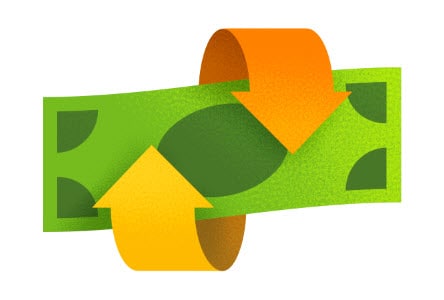Make Your Savings a No-Brainer.
Automatic transfers let you set it and forget it - and still reach your savings goals. Get started in 3 easy steps:
1. Use the calculators below to figure out a comfortable amount to save from each paycheck.
2. Click the Get Started button to log into your Online Banking account.
3. On the Transfer Tab, click Transfer Funds. Schedule a regular automatic transfer to your Savings account for the desired amount. We recommend setting the frequency to match your payday.
Then forget about it! You're on your way to saving!
2. Click the Get Started button to log into your Online Banking account.
3. On the Transfer Tab, click Transfer Funds. Schedule a regular automatic transfer to your Savings account for the desired amount. We recommend setting the frequency to match your payday.
Then forget about it! You're on your way to saving!
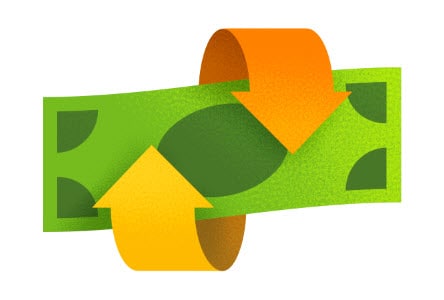
1. Use the calculators below to figure out a comfortable amount to save from each paycheck.
2. Click the Get Started button to log into your Online Banking account.
3. On the Transfer Tab, click Transfer Funds. Schedule a regular automatic transfer to your Savings account for the desired amount. We recommend setting the frequency to match your payday.
Then forget about it! You're on your way to saving!
2. Click the Get Started button to log into your Online Banking account.
3. On the Transfer Tab, click Transfer Funds. Schedule a regular automatic transfer to your Savings account for the desired amount. We recommend setting the frequency to match your payday.
Then forget about it! You're on your way to saving!