How to Enroll in Paperless Statements
Quickly and easily switch to cut down on paper bills.
- Choose SERVICE CENTER
- Choose PAPERLESS SETTINGS in the STATEMENTS section
- To enroll in paperless for all of your eligible accounts, check PAPERLESS PREFERRED
- To update an account individually, toggle PAPERLESS STATEMENTS for that account to ON (Green)
Your changes are automatically saved.
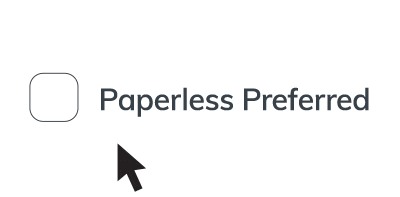
We'll send you an email when your statement is available. If you're worried about missing a payment, set up an alert:
- Log into your Account
- Select ALERTS
- Click on EDIT ALERTS
- Turn ON Alert(s) for PAYMENT DUE
Why switch to paperless?
Secure
Reduce sensitive data from being handled through the mail by multiple people.
Accessible
Real-time access allows you to make payments or review your statements the moment they become available.
Convenient
Check your statements — up to 2 years — at any time, from almost anywhere, digitally.
Organized
Instead of stacks of papers filed away, save physical space by keeping them all saved online.
Sustainable
Reduce the volume of printed statements — cut down on paper waste.Contact Us
Automated Assistant
Quick answers when you need them
Speak with Us
We are here to help
Find a Branch
Find your nearest Huntington Branch
