Look Ahead Calendar℠
Stay on top of your money.
See your upcoming transactions—including income and payment patterns—before they happen. Look Ahead Calendar lets you know what's coming in and what's going out, so you can plan accordingly.Open a Huntington Checking account to start using the Look Ahead Calendar today.
We'll show you when money comes into and out of your account based on scheduled transfers, income and payment patterns.

Click on a day with a small black dot and any patterns scheduled for that day will appear.

Add, delete, or edit patterns that work better for you. You can change a pattern's frequency, amount, and category, or hide it from view.
See into the Future
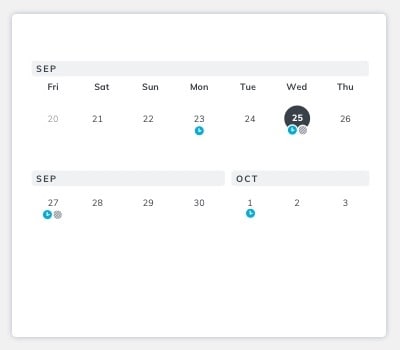
Customize Your Patterns
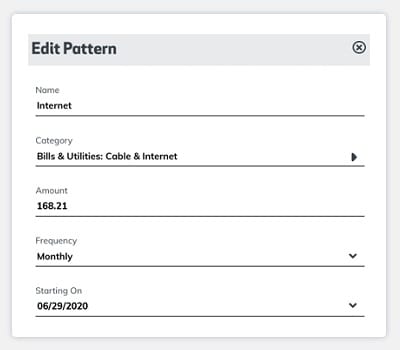
Already a Huntington customer?
Money management – made simple.
Create a personal budget.
Frequently Asked Questions
Answer: The Look Ahead will help you see upcoming transactions – including what you scheduled in Bill Pay before they happen. Add patterns of your own for a closer look at what’s coming in and what’s going out.
Answer: For personal accounts, Look Ahead includes one Huntington checking account of your choosing. The default account is the one you use for Bill Pay, if applicable. For business accounts, Look Ahead includes checking, savings, money market, credit card and credit line accounts.
Answer: Not at this time, but look for additional calendar functions in future.
Answer: Look Ahead displays up to two months of scheduled transactions and patterns from today’s date. The tool does not show you past transactions; visit your account details for those.
Answer: Look Ahead captures any transfer or bill payment you schedule. Not every repeat transaction is scheduled in Bill Pay. Add a pattern to show upcoming paydays and bills.
Answer: You can add a scheduled transaction by setting up a recurring transfer on the Transfers page or a recurring payment using Bill Pay. You can click Manage Calendar to add income and expense patterns that you want to track.
You can edit or delete a scheduled transaction anytime by editing the transaction on the Transfers page or Bill Pay page.
To edit a pattern, click Manage Calendar. Find the pattern and click Edit to open the Edit Pattern window.
You can delete any pattern you’ve manually created in the Edit Pattern window. You can also hide any pattern from the calendar view. For instance, if you pay for swim lessons during the summer, you can hide this pattern during the winter.
