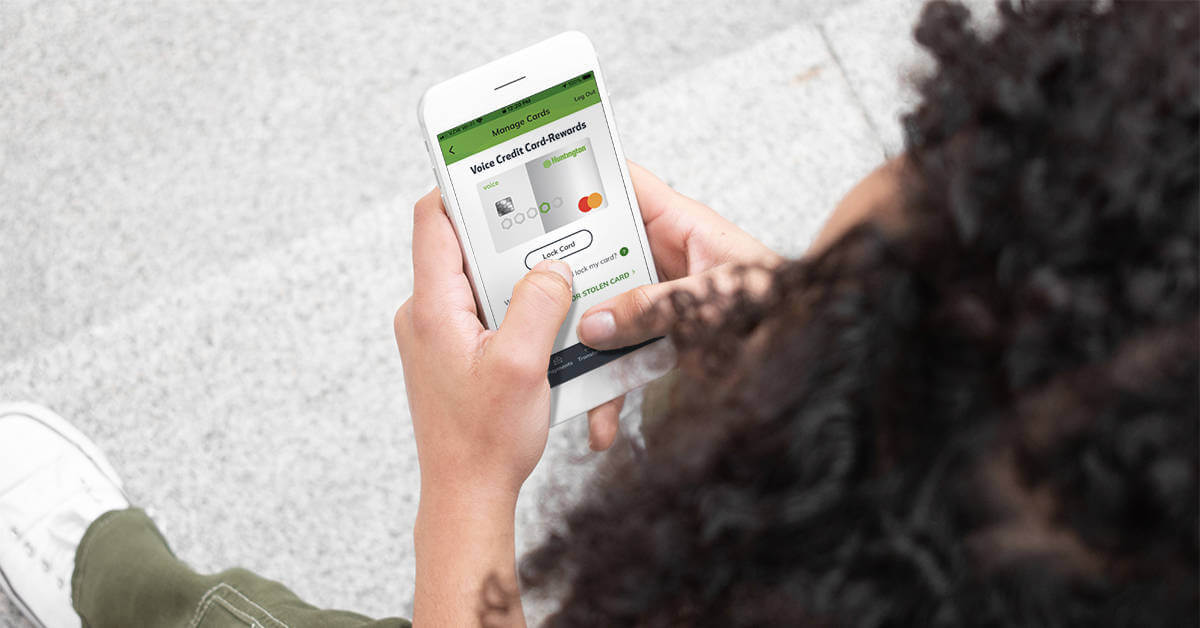Caregiver Banking¶
Help safeguard your loved ones' finances.
Caring for a loved one can be stressful, especially when it comes to managing money. How can you step in to help without stepping on their toes? We designed Caregiver Banking for anyone who could use a little extra support with their finances, like aging adults, people in recovery, and adults with disabilities—helping you protect your loved ones while preserving their independence.

What is Caregiver Banking?
Caregiver Banking allows a Huntington account owner to share limited access to their select bank accounts with a trusted individual, or caregiver. As the caregiver, you can monitor your loved one’s accounts to help identify potential scams, accidental transactions, and unusual or excessive spending. You can also perform basic transactions, like online bill pay or transferring funds between Huntington accounts, to help ensure their bills are paid on time and their account has sufficient funds.
Caregiver Banking is not a joint account or power of attorney—as a caregiver you aren’t legally bound to your loved one’s finances in any way. It’s a proactive tool meant to help you spot scams or unwanted transactions, which can help protect the health of your loved one’s finances.
How does Caregiver Banking work?
To be a caregiver and receive limited online access to a loved one’s bank account, you do not need to be a Huntington customer. The account owner must log into their own Huntington account, enroll in access sharing, and grant access to the caregiver of their choice. The power to invite and remove a caregiver to access sharing lies with the account owner—as a caregiver, it's incredibly important to have a conversation with your loved one and decide together if Caregiver Banking can help.
Is Caregiver Banking right for you and your loved one?
Only you and your loved one can determine what is best for your circumstances, but we’re here to help. Caregiver Banking was created for anyone who could use a little extra help managing their finances. If these examples align to your situation, Caregiver Banking may benefit you:
- An adult daughter needs access to her aging parents’ accounts to help ensure their bills are paid on time and to keep an eye out for potential scams.
- A person in recovery shares access to his accounts with his brother, allowing his brother to monitor his transactions and help identify relapse-related spending.
- The parent of an adult child with a disability needs access to their accounts to look out for accidental transactions and to help ensure their bills are paid on time.

Benefits of Caregiver Banking
Caregiver Banking is designed to help you preserve your loved one’s long-term financial well-being and independence.
Oversight of Loved One's Accounts
Easily check your loved one’s balances, track expenses, transfer funds between their accounts when necessary, and help spot scams, all from Online Banking or the mobile app.
Account Owner Maintains Control of Accounts
Your loved one is still in charge of their financial decisions.
Simple Enrollment Process
Account owners can set up Caregiver Banking online by enrolling in access sharing. Remember, caregivers do not have to be Huntington customers to use access sharing.
A More Secure Way to Share
Caregivers have their own username and password, so they don't need to share the account owner's credentials. Plus, Huntington has safeguards in place to help protect the account owner's information.
How to Enroll in Caregiver Banking Online
Account owners can easily grant account access to a trusted individual, or caregiver, through Online Banking or in the mobile app. Once the account owner is logged in, they’ll need to enroll in access sharing and invite a chosen caregiver to begin the process.
Account Owner Enrollment Steps:
1. The account owner must log into their Huntington account.
- If logging on from a desktop device, account owners should click Profile at the top of the screen, then Manage Users under Access Sharing to get started.
- If using the mobile app, click More on the bottom right of the screen, then click Access Sharing under Account Settings to get started.
2. The account owner will add a trusted individual as a new caregiver:
- Input the caregiver's first and last name, email, and phone number.
- Select which accounts they'd like to share with the caregiver.
3. To complete their portion of the enrollment process, the account owner will need to review and verify that the information entered is correct, read and acknowledge the Terms & Conditions, and then click Submit.
Invited Caregiver Enrollment Steps:
As an invited caregiver, you will receive an e-mail invitation for Caregiving Banking. The invitation must be accepted within 24 hours. If you, the invited caregiver, do not accept the invitation in time, the account owner can resend the activation instructions using the steps listed above.
- Once you accept the invitation, you will complete a short security step, and sign in with your Huntington credentials if you already have a Huntington account.
- If you aren't a Huntington customer, you'll need to provide your date of birth, social security number, and home address. Then, you will create your new username and password to access the shared account.
- Once completed, the caregiver can find the shared accounts under My Circle in Online Banking or the mobile app.
If you have a specific question about enrollment to Caregiver Banking give us a call or stop by your local Huntington branch to speak with a banker.
It All Starts with a Conversation
Sign up for free information and to learn more about new features coming soon to Caregiver Banking.
Caregivers do not need a Huntington bank account to participate.
By subscribing here, you are agreeing to receive email outreach from Huntington regarding Caregiver Banking.
Please note, if you have previously unsubscribed from Huntington emails you will not receive Caregiver Banking Marketing emails.
You can manage your Huntington marketing email subscription settings here. For questions on how Huntington uses your information, please refer to Huntington’s Privacy and Security policies.
Answer:
- Caregiver Banking: This is when a person shares limited online access to their bank accounts with a trusted individual as a caregiver. When access is shared, the caregiver can perform limited transactions, like paying a bill with established payees, or transferring funds between the account owner’s Huntington accounts, and will only see information relevant to those accounts. Confidential information, like the account owner’s username and password, is not shared with the caregiver. Caregiver Banking is not a joint account and does not incorporate power of attorney.
- Joint Account: A joint account is a traditional checking or savings account, but account ownership is shared between two or more individuals—meaning each account owner has shared, equal access to the account and its funds. Any person named on the account has the ability to withdraw cash, transfer funds in and out of the account, pay bills, and make purchases. All account owners are also equally responsible for unpaid debts tied to the account, even if only one of the account owners created the debt.
- Power of Attorney: A power of attorney (POA) is a legal document that authorizes a person to act on another person's behalf, and is usually used when a person is unable to make decisions for themselves due to an illness or disability. There are different types of powers of attorney, in which a named person may be able to make decisions about the other person's property, finances, or medical care.
- Representative Payee Bank Account: This type of account receives and holds funds for a beneficiary of the Social Security Administration (SSA). The representative payee can either be a person or organization, and they use the account funds on the beneficiary’s behalf. The beneficiary does not have independent access to the funds.
Caregiver Banking is different from a joint account, power of attorney, or representative payee account because sole ownership of the account and the account funds remains with the account owner. It’s a solution for individuals who are still largely independent, but would benefit from collaborating with someone who's helping manage their finances. Caregivers can receive limited access to the account, but they have no legal claim or responsibility over the account and its funds. That's why it's important to discuss the level of intervention or guidance your loved one may need with their finances.
Answer:
Caregiver Banking is different than adding a beneficiary to an account because it enables a caregiver to begin supporting a loved one’s financial management right away. Account owners grant limited access to an account with a caregiver, who can monitor the account and help make specific transactions, but have no legal claim to the account. It provides the person receiving support a continued sense of independence and autonomy, while making it easy to receive support from family members or loved ones.
Adding a beneficiary (an individual or an entity) to a bank account means they should receive the funds after the account owner passes away. That said, adding a beneficiary to your bank account is still an important step to help make transferring money to loved ones easier and avoid probate when the account owner passes away.
To add a beneficiary to your Huntington accounts, visit a branch to speak with a banker.
Answer:
Account access can be shared with trusted individuals, adult children, partners and family members.
Answer:
- Checking Accounts
- Savings/Money Market Accounts
- Certificates of Deposit (CDs)
- Credit Cards
- Investments
- Trust Accounts
Answer:
No, however they will need to accept the invitation via email from the account owner and complete a brief security process. Once approved, they will create their username and password to access the shared accounts. Established Huntington customers can use their existing login credentials.
Answer:
- Transfers (only between Huntington accounts shared with the caregiver)
- Online Bill Pay (existing payee transactions only)
- View Transactions
Answer:
Yes, account owners can easily remove and suspend caregivers from their online account.
Answer:
Account owners should only share access to their accounts with people they trust, but Caregiver Banking also has safeguards in place to minimize the risk of fraud, just as Huntington does with all of its products.
Answer:
No, at this time, Caregiver Banking is not available for powers of attorney or representative payee bank accounts.
Answer:
The caregiver will receive an email invitation at the email address provided by the account owner.
Contact Us
Automated Assistant
Quick answers when you need them
Speak with Us
We are here to help
Find a Branch
Find your nearest Huntington Branch
¶Caregiver Banking allows a Huntington customer to share limited access to their account(s) with one or more chosen caregiver(s). Caregivers are required by federal law to provide identification and are subject to verification. Access is limited to reviewing transactions, managing Huntington Bill Pay transactions with established Payees, and transferring funds between the customer’s selected Huntington accounts. For more information, please see the Caregiver Banking terms and conditions, or contact a branch.