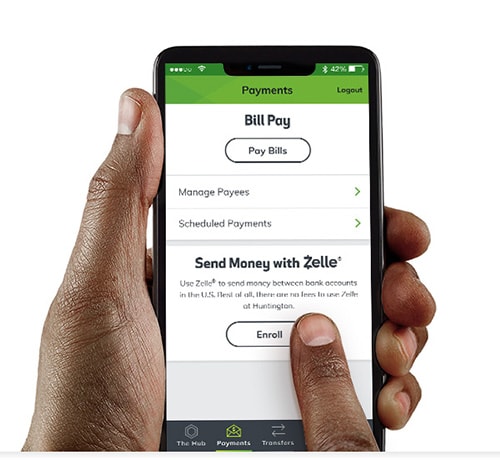Huntington Mobile Banking App
Login Made Easy
Log into the app securely with your username and password, Touch ID, Face ID, or Fingerprint Login.
Push Notifications
Receive real-time alert messages† delivered to your mobile device through the app.

Quick Balance
Tap one button to see your account balance. No need to log in. Apple users can view balances using 3D Touch® or within Today View‡.
Transfer Money
Move funds between Huntington accounts or accounts at other banks. View account transfer limits and get a complete transaction summary.Receive Request for Payment messages from trusted sources and respond with a Huntington Instant Payment℠, paying your requester immediately.

Make Deposits
Put money in the bank from just about anywhere. Learn how to deposit checks on mobile.

Pay Bills
Easily make payments to people or companies. Just tell us how much and when—we’ll take care of the rest.
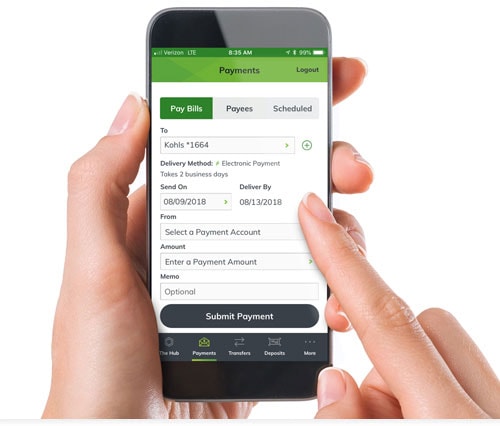
Conveniently Order Checks
Ordering checks is now easier than ever with our mobile app. Huntington makes the process easy, secure, and competitively priced for both personal use and business.

Find Locations
Enter an address or use your current location. The app will show the distance, directions, and details, such as hours of operation.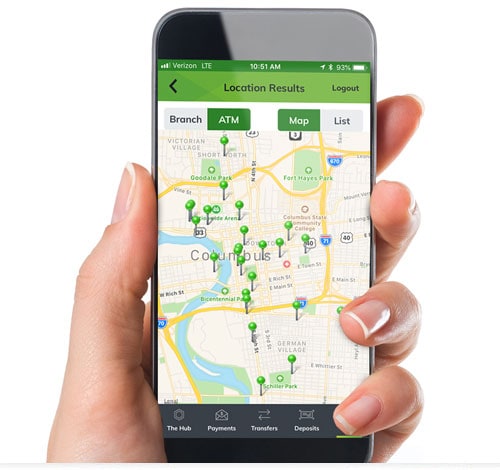
iPhone
Android
Contact Us
Automated Assistant
Quick answers when you need them
Speak with Us
We are here to help
Find a Branch
Find your nearest Huntington Branch
†Message and data rates may apply.
‡To learn more about features of your iPhone, please visit iPhone Support Center.
§For your protection, you should only send money to those you know and trust, such as family, friends and others such as your personal trainer, babysitter or neighbor. If you don’t know the person or aren’t sure you will get what you paid for, you should not use Zelle® for these types of transactions.
¶Must have a bank account in the U.S. to use Zelle®.
^For J.D. Power 2019-2023 U.S. Banking Mobile App Satisfaction Studies; among banks with $70B to $200B in deposits. Visit jdpower.com/awards for more details.
Zelle® and the Zelle® related marks are wholly owned by Early Warning Services, LLC and are used herein under license.
Apple, the Apple logo, iPhone®, iPad® Apple Pay®, Touch ID® and Face ID® are trademarks of Apple Inc., registered in the U.S. and other countries.
Android is a trademark of Google Inc.